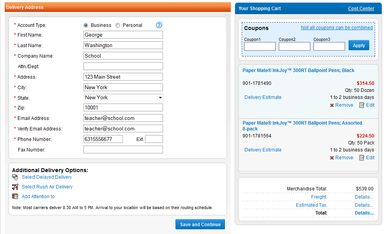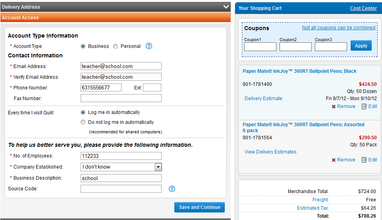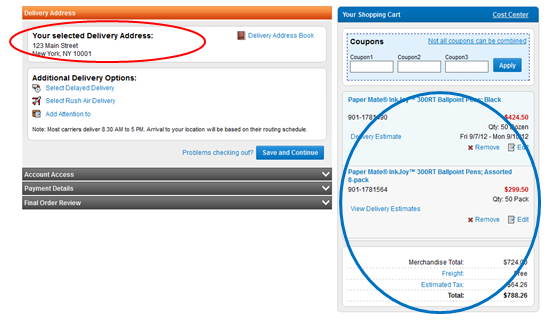Overview:
You will shop on the Quill site to assemble an order, but you will not place your order with them. Rather, you will email the order to ClassWish for us to place and pay for. Please follow these easy directions.
Please note that our account does not allow us to purchase technology, furniture, or janitorial supplies from Quill. We do have other vendors with furniture. We are working on adding vendors with technology.
You will shop on the Quill site to assemble an order, but you will not place your order with them. Rather, you will email the order to ClassWish for us to place and pay for. Please follow these easy directions.
Please note that our account does not allow us to purchase technology, furniture, or janitorial supplies from Quill. We do have other vendors with furniture. We are working on adding vendors with technology.
1. Check Your ClassWish Account Balance and Get Your ClassWish ID#
- Log into http://ClassWish.org. Click “My Account” in the upper right corner of any page other than the home page. The third tab, “Donations Received and Requests Placed,” shows your balance.
- If you want more supplies than your balance allows, you can make a tax-deductible contribution to your own wish list before or right after you shop.
- Please make note of your ClassWish account number, which appears within the URL of your wish list page.
2. Shop Quill.com for the Office Supplies You Need
- Shop for office supplies at http://www.quill.com/. (Here are our vendors for other categories).
- Shop like you normally would. Then proceed to Checkout.
- Sign in as a Returning Customer or as "New to Quill," as you prefer.
3.Follow the Process Below.
Fill in the 'Account Access' section (the orange section below)
Now, submit your request to ClassWish so we can place the order for you.
If the total amount of your Request exceeds the amount in your ClassWish account, you can visit your ClassWish page and make a tax-deductible donation to cover the shortfall. See if your spouse's employer will match that donation. |
4. Emailing Your Request to ClassWish
If your order exceeds the amount in your ClassWish Wish List account, please visit ClassWish.org to make a tax-deductible contribution to your own wish list right after you place your request.
- Please review the email to make sure your order is correct and that you did not skip any of the steps.
- Please add this subject line: Teacher request for Quill.
- Then just send that email to Request AT ClassWish.org (be sure to change the “AT” to an @ sign. Like many websites, we display it this way to reduce the risk of robots grabbing the email address for spamming.
- Be sure to send the email to us from the email address you used to register with ClassWish, as that helps ensure the security of your account.
If your order exceeds the amount in your ClassWish Wish List account, please visit ClassWish.org to make a tax-deductible contribution to your own wish list right after you place your request.
5. What Happens Next
If you have enough funds in your ClassWish account, we will:
If you have enough funds in your ClassWish account, we will:
- Deduct the order amount from your ClassWish account.
- Submit the order to Quill (or another supplier) and pay for it.
- Send you a confirmation.
- Have Quill (or another supplier) ship the materials to you at your school.
How to attract more donations
People want to help kids. All you have to do is let them know your wish list exists. Use the social media buttons on your page to share via Facebook and Twitter; link to it from your blog; email it to friends; and see the link on your wish list page to more tips.
Please spread the word so we can help more kids
Finally, please help us help more teachers and children by spreading the word of ClassWish.org. Tell:
Now is the perfect time to do it!
Thank you very much for this opportunity to help you and your students!
Best wishes,
The ClassWish team
People want to help kids. All you have to do is let them know your wish list exists. Use the social media buttons on your page to share via Facebook and Twitter; link to it from your blog; email it to friends; and see the link on your wish list page to more tips.
Please spread the word so we can help more kids
Finally, please help us help more teachers and children by spreading the word of ClassWish.org. Tell:
- Teachers, parents and the PTA at your school
- Teachers in your union
- Teachers in your district
- Teachers you went to college with
- Teachers you know or connect with on social media.
Now is the perfect time to do it!
Thank you very much for this opportunity to help you and your students!
Best wishes,
The ClassWish team
Have any questions? Just email us at Support AT ClassWish.org.