Overview:
Please do not place a request until you have funds in your ClassWish account. You will shop on the DigiKey site to assemble an order, but you will not place your order with them. Rather, you will assemble the order on their site by adding items to the cart, and you will then email the cart to ClassWish for us to place the order. Please follow these easy directions.
Please do not place a request until you have funds in your ClassWish account. You will shop on the DigiKey site to assemble an order, but you will not place your order with them. Rather, you will assemble the order on their site by adding items to the cart, and you will then email the cart to ClassWish for us to place the order. Please follow these easy directions.
1. Check Your ClassWish Account Balance and Get Your ClassWish ID#
- Log into http://ClassWish.org. Click “My Account” in the upper right corner of any page other than the home page. The third tab, “Donations Received and Requests Placed,” shows your balance.
- If you want more supplies than your balance allows, you can make a tax-deductible contribution to your own wish list before or right after you shop.
- Please make note of your ClassWish account number, which appears within the URL of your wish list page.

2. Select the items you need
- When you have funds in your ClassWish account (or are about to add your own funds), go to http://www.digikey.com. (To see other vendors for other categories, please go to the home page of this ClassWish-Vendors site).
- Shop like you normally would; click on "Product Index" on the left of the home page (boxed in green in the image to the right), browse items, and simply add items to your cart on the DigiKey website.
- Click the shopping cart icon at the top right corner (next to the login button) to proceed to checkout.
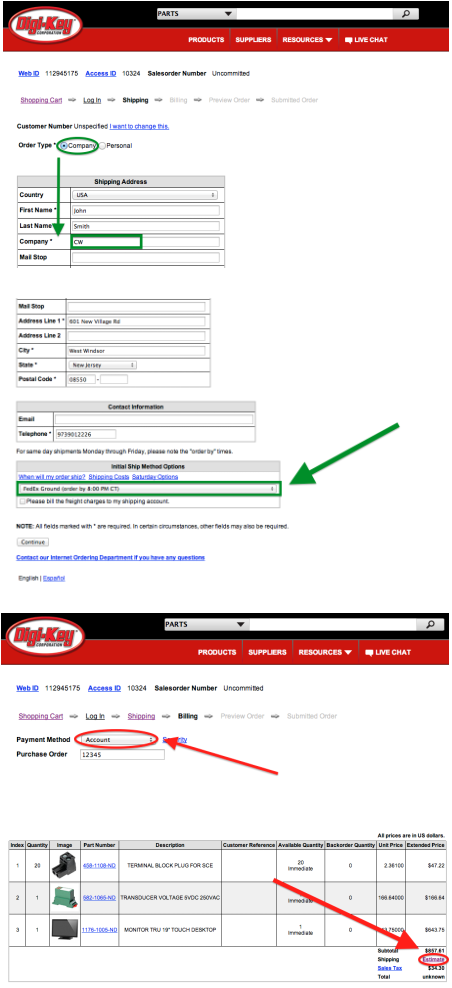
3. Shipping
- Click "Checkout" at the bottom left corner of the cart page.
- Click "Proceed Without Log In" to continue as a guest, or login with your personal account.
- Shipping - We can only ship to your school (not to your home), so please use your school address info in this section. At the top of the page, select "Company" as your Order Type (circled in green in the image to the right) and fill in the "Company" box with whatever letters/words you like-- this does not matter.
- In the "Initial Ship Method Options" drop-down menu at the bottom of the page, choose the "FedEx Ground" option (boxed in green in the image to the right). Please stick with this default option unless you have an emergency. If USPS is offered as an option, please do not choose it, as they do not offer tracking. Click "Continue."
- Billing - Do NOT provide your credit card information. Again, you are only using the BaneBots site to assemble the order, not to place it. However, you do need to temporarily choose a payment method. Under "Payment Method" please choose "Account" as we did in the image to the right, and enter a random number of your choice in the "Purchase Order" box. Scroll down to the bottom of the page and click "Continue."
- Preview Order - On this page, you will see your shopping cart and order summary, including the calculated sales tax. Scroll down to the order summary, right under your cart, and you will notice that there is neither a calculated shipping fee nor total amount. This site does not give you exact shipping costs unless you put in your credit card info, but you do NOT need to do that. Click on "Estimate" right next to "Shipping" to calculate potential shipping fees for your order (circled in red in the image to the right), and a new window should pop up.
- Please do not take any further steps on the DigiKey site, but keep the page open as you will need the information a bit later.
4. Notify ClassWish
Download this ClassWish Vendor Request Form. Fill in the information on the first page of that form. The second page will ask for you to paste in the contents of the shopping cart. Just follow these easy steps:
Download this ClassWish Vendor Request Form. Fill in the information on the first page of that form. The second page will ask for you to paste in the contents of the shopping cart. Just follow these easy steps:
- Look at Digikey Shopping Cart page, which you are still on.
- Highlight all of the shopping cart contents, as we show with the blue highlighter in the image to the right. Be sure to include all the items in your cart plus the shipping, tax, and total price information. (Do not do a screen grab). Copy and Paste the cart into the second page of the Request Form as shown in the image to the right, below the big black arrow.
- Email the form to Request [AT] ClassWish.org.
5. Add money to your ClassWish account if needed
If the total amount of your request exceeds your ClassWish balance:
If the total amount of your request exceeds your ClassWish balance:
- Please visit your ClassWish wish list page and make a tax-deductible donation to cover the shortfall.
- Be sure to gross up the amount of the shortfall to cover the credit card fee of 2.2% and 30 cents. Need help with the math? See this easy downloadable calculator.
6. Remember, many companies match employees' donations. Be sure to apply if you or your spouse are eligible.
7. What Happens Next
- So long as you have enough funds in your ClassWish account, we will deduct the order amount and pay DigiKey.
- DigiKey will ship the items to you at your school.
- You and your students will get the resources you need.
How to attract more donations
See the Wish List Toolkit on your Wish List page.
Please spread the word so we can help more kids
Finally, please help us help more teachers and children by spreading the word of ClassWish.org. It only takes a few minutes to tell:
Now is the perfect time to do it!
Thank you very much for this opportunity to help you and your students!
Best wishes,
The ClassWish team
See the Wish List Toolkit on your Wish List page.
Please spread the word so we can help more kids
Finally, please help us help more teachers and children by spreading the word of ClassWish.org. It only takes a few minutes to tell:
- Teachers, parents and the PTA at your school
- Teachers in your union
- Teachers in your district
- Teachers you went to college with
- Teachers you know or connect with on social media.
Now is the perfect time to do it!
Thank you very much for this opportunity to help you and your students!
Best wishes,
The ClassWish team
Have any questions? Just email us at Request [AT] ClassWish.org
